Parent/Carer Evenings
Session 2023-24
For session 2023-24, we have changed our Parents Evenings format. Following the School Parents Evening Survey of May 2023, parents and carers have asked for a change.
After the Survey, parents and carers responded as follows;
S1 in-person 64%; online 36%
S2 In-person 57%; online 43%
S3 In-person 42%; online 58% (decision was made by HT and Parent Council)
S4 In-person 77%; online 23%
S5/6 In-person 81%; online 19%
In 2023-24 our Parent/Carer Consultation evenings are as follows:
|
Parents Evenings Date |
Year |
Format |
|
1st November |
S1 |
In-person |
|
28th November |
S5/6 |
In-person |
|
31st January |
S4 |
In-person |
|
21st February |
S2 |
In-person |
|
22nd May |
S3 |
In-person |
|
23rd January |
P7 |
In-person |
|
5th June |
P7 |
In-person |
Session 22-23
For session 2022-23 we have adopted a hybrid approach for Parents/Carer consultation evenings. S1/2/3 will follow an online provision, similar to in previous years, and S4/5/6 and P7 will be in-person.
Letters and booking details will be issued via parentpay emails and on our website.
S3 May 24th Online Parents Evening letter
S3 Online Parent Appointment Booking Guide
Session 21-22
We are using School Cloud to deliver live online video Parent/Carer consultation evenings during the current Covid-19 mitigation period and until face-to-face meetings are possible.
Below are the details about each evening and at the foot of the page is the guide to make bookings. Please scroll down to the relevant sections.
Parent Survey Results
S3 Parent/Carer Consultation Evening - 25th May 4.15-7pm
S2 Parent/Carer Consultation Evening - 24th February 4.15 - 7pm
S4 Parent/Carer Consultation Evening - 2nd February 4.15 - 7pm
S5/6 Parent/Carer Consultation Evening - 1st December 4.15-7pm
S1 November 2021 - with survey feedback returns
Dear Parent/Carer
Re – S1 Parent/Carer Consultation Evening - 4th November 4.15 – 7pm
Our S1 Consultation Evening is approaching. I had hoped that we would have been able to host this ‘in person’, however, due to the ongoing covid-19 mitigations schools have to continue to follow, this will be an ‘online’ video consultation evening.
South Lanarkshire has purchased a product called School Cloud for us, and this is how we will run the event.
Each appointment will run for 5 minutes, as is normal in Secondary, and will run live on your mobile, tablet/ipad, chromebook or computer. Staff will be on video. To be able to take part you will need a device with a microphone and speakers. If it also has a camera that would be great.
This is the first time we have hosted an Evening using this system and we have set it up so that you are able to book appointments online and will receive email confirmation of your appointments as well as a link to click and go straight into the event. On the evening itself, you have the option of ‘blurring’ your background, and on your screen you will see a timer which will let you and the teacher know when the appointment is finishing. When it does, it moves on to your next one for you, depending on what times you have chosen. If your youngster is in a shared class ie has more than one teacher, please only make a single booking with one of them.
You will receive an email about 1 hour before the event to remind you of your bookings and to issue you the live link again. Our advice is to login about 10 minutes or so before your first appointment as you need to fill in some details on the login screen so that the system matches you with your youngster.
Feedback
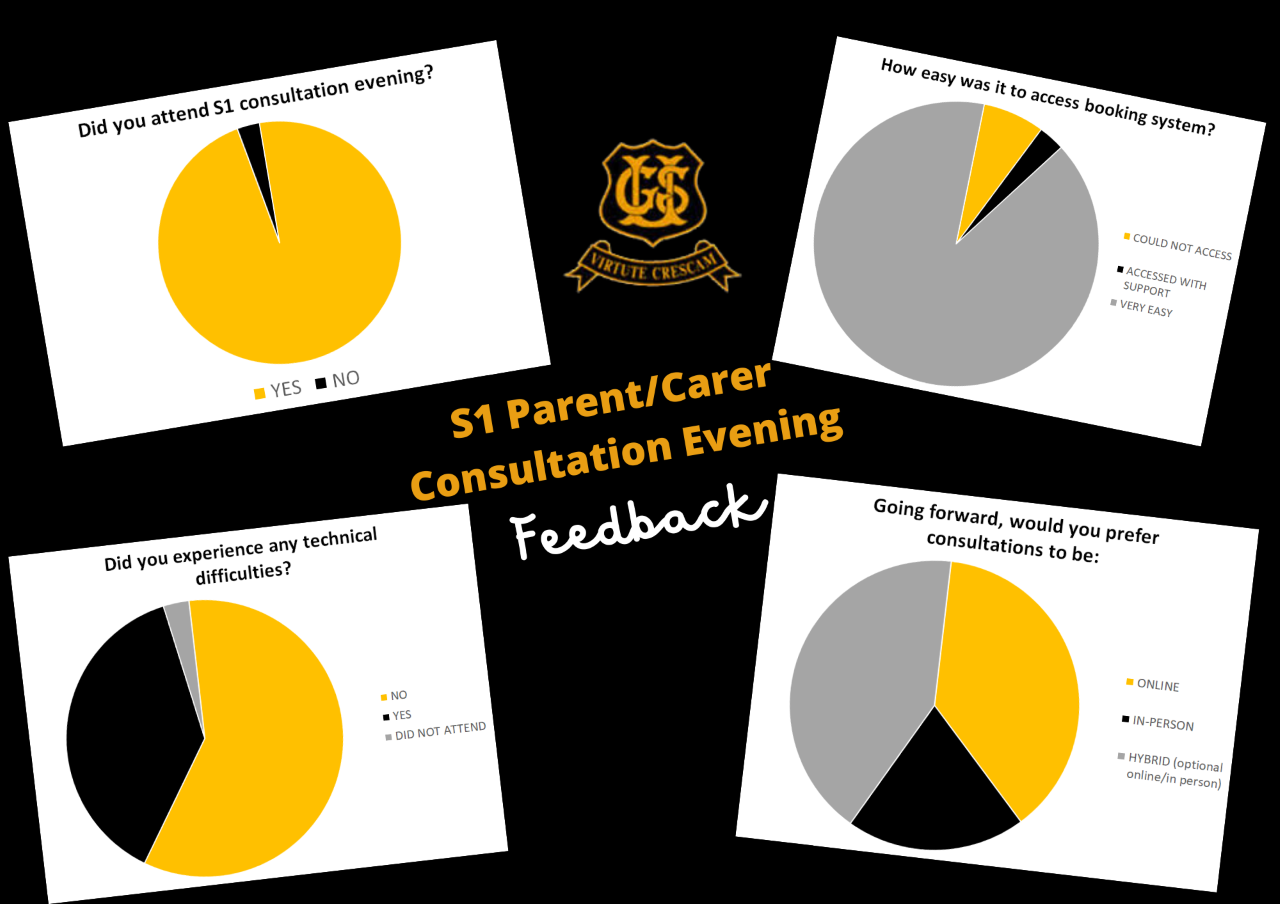
Booking your appointments
Below is a guide to be able to login and begin booking appointments.
Bookings will go ‘live’ on a stated date eg Sunday at 12pm, and stay open until 12pm on before the event. this information will go directly to parents/carers via pupil letter, parentpay email, this page on the website and the School Twitter account @UGSchool
To book your appointments go to
https://uddingston.schoolcloud.co.uk/
If you have any issues setting up appointments, please contact us at the school (01698 805050) and we will be able to assist, and I look forward to a time when we can meet again in person.
School Guide for Appointments
Parent and Carer Guide for Booking Appointments
Please go to the link below to begin booking appointments
https://uddingston.schoolcloud.co.uk/
Step 1: Login
Fill out the details on the page then click the Log In button.
A confirmation of your appointments will be sent to the email address you provide. The page looks like;
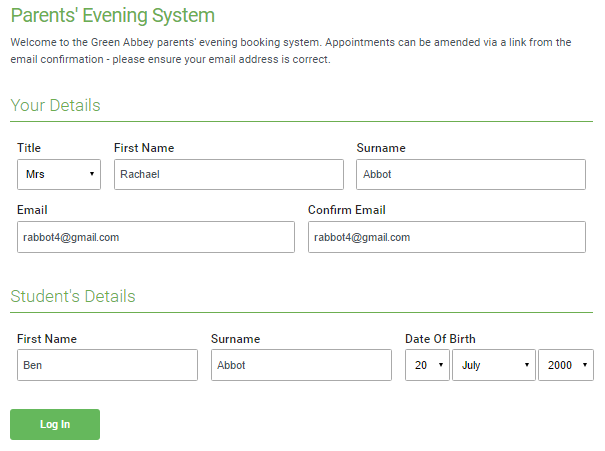
Step 2: Select Parents' Evening
Click on the date you wish to book. (It will clearly let you know what year the evening is for eg S1, S2 etc). The page looks like;
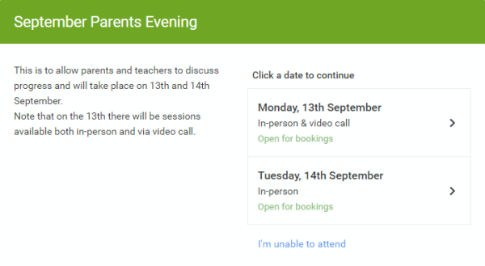
Step 3: Select Booking Mode
Choose Automatic if you'd like the system to suggest the shortest possible appointment schedule based on the times you're available to attend. To pick the times to book with each teacher, choose Manual. Then press Next.
We recommend choosing the automatic booking mode when browsing on a mobile device. The page looks like;
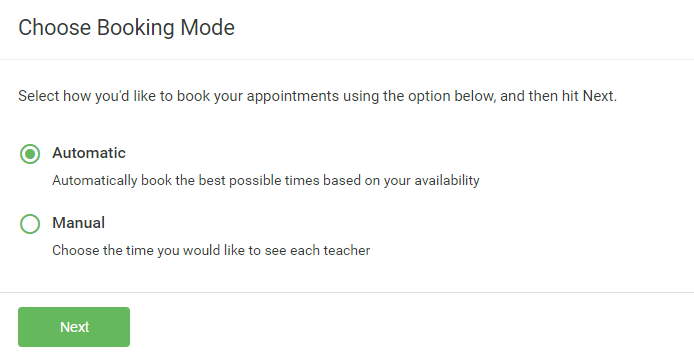
Step 4: Select Availability
Drag the sliders at the top of the screen to indicate the earliest and latest you can attend. The page looks like;
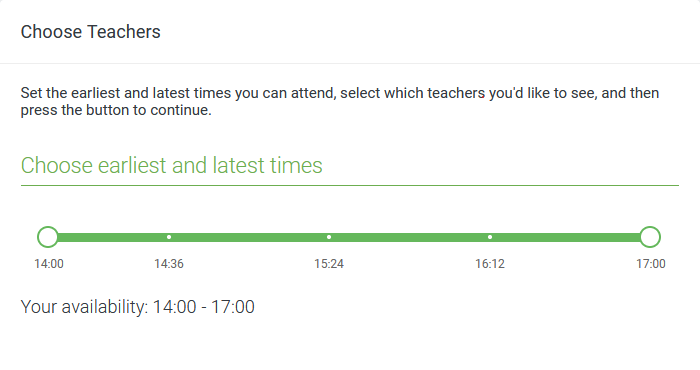
Step 5: Choose Teachers
Select the teachers you’d like to book appointments with. A green tick indicates they’re selected. To de-select, click on their name. The page looks like;
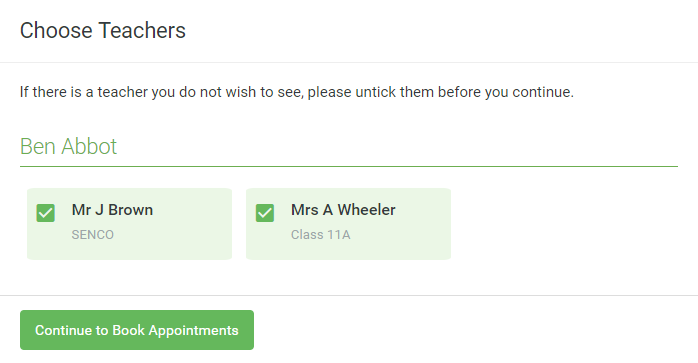
Step 6: Book Appointments (Automatic)
If you chose the automatic booking mode, you'll see provisional appointments which are held for 2 minutes. To keep them, choose Accept at the bottom left.
If it wasn’t possible to book every selected teacher during the times you are able to attend, you can either adjust the teachers you wish to meet with and try again, or switch to manual booking mode. The page looks like;
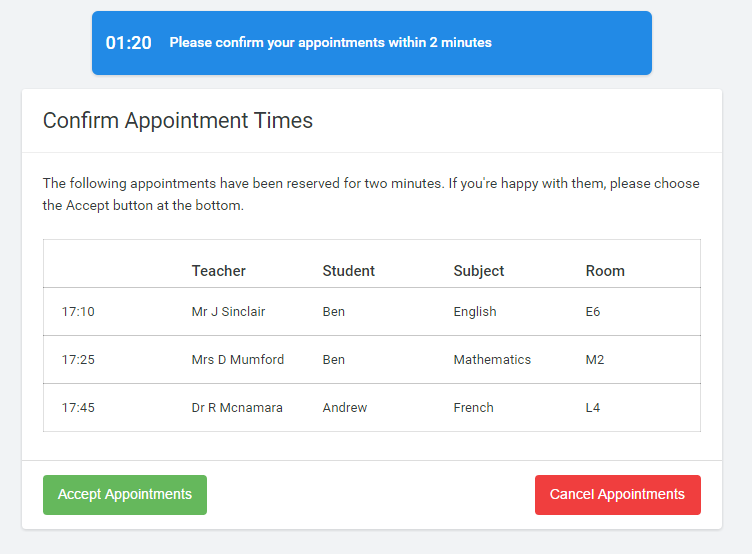
Step 7: Book Appointments
Click any of the green cells to make an appointment. Blue cells signify where you already have an appointment. Grey cells are unavailable.
To change an appointment, delete the original by hovering over the blue box and clicking Delete. Then choose an alternate time.
Once you’re finished booking all appointments, at the top of the page in the alert box, press click here to finish the booking process. The page looks like;
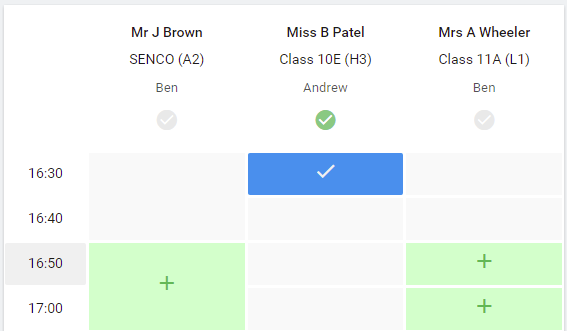
Step 8: Finished
All your bookings now appear on the My Bookings page. An email confirmation has been sent and you can also print appointments by pressing Print. Click Subscribe to Calendar to add these and any future bookings to your calendar.
To change your appointments, click on Amend Bookings. The page looks like;
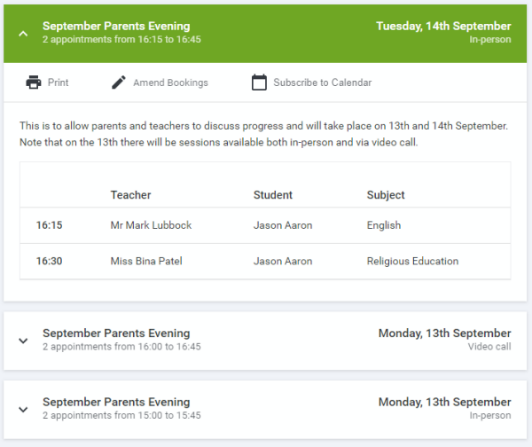
When your bookings are made you will receive an email to the address you put into the login screen. It will tell you what you have booked and also contains the link (where it says - click here) which you can use to ‘join’ the online Parent/Carer Consultation Evening. The page looks like;
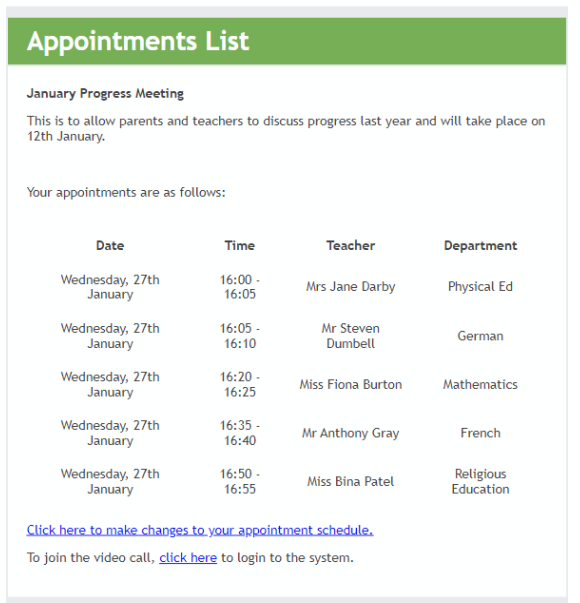
We have set the system up so that you receive an email 1 hour before the start of the online evening and it will remind you of your appointments and has the ‘link’ for the evening.
Below is a guide from SchoolCloud (the providers) for Parents and carers on how to book appointments using this system.


